Edit PDF files just like a vector objects. You can select, scale, move and rotate all objects (text, pictures, lines etc.) with a few mouse clicks. With the tool "Free text edit" you can change existing text just like a text editor. If you press "Return" a line break will be inserted and all following text objects will move down. This new kind of PDF Editor is much faster in because of the new object concept. Our regular PDF Editor ist good for all tasks too, but this one is much better and faster if you need to edit pdf files every day. Other features are: copy and paste, delete objects, paint on existing pictures, add new vector objects. Add annotations, underline, highlight and strikeout text and edit bookmarks too. Change the order of the pages, delete pages, extract pages or add new pages (empty pages or from other pdf files). Add stamps like "Confidential" or "Top secret". The source code of the page (a language like HTML) is editable for you. Use the program to read and write encrypted pdf files.
This is the only program available with which you
can edit the document objects, annotate pdf files and manage the pages of pdf files in one program.
Most other tools that call itself "PDF Editor" only allow you to annotate pdf files.
This is nice but PDF Editor is the first real PDF Editor program (Version 1: 02/2003) that
can edit the page objects too! Annotations can be removed and are not part of the document -
real document objects are the solution.
PDF Editor Pro = PDF Editor + PDF Forms
PDF Editor Objects = PDF Editor + PDF Forms + PDF Shrink + PDF to DXF + Paper/Picture to DXF
Only with this tool you will save time and money!
The program runs under: Windows 7/Vista/XP/2000
-
You can use it with: Windows 7/Vista/XP/2000
-
-
-
-
-
-
-
New in version 2.4:
1)big files will be loaded faster
2)better selection of vector objects with the pointer
3)page tools like "Crop" or "Scan new page"
4)new vector tool "brush"
5)export as text file
6)preview of the texts in the document for the function "Add text"
7)support of all unicode characters with the function "Add text as vector object"
8)the bookmarks are no longer lost when you combine multiple documents
9)and much more...
New in version 2.5:
1)New function: File/Reduce file size
2)Stamp functions
3)Page numbers and headers/footers function
4)Search and replace for the document text and search only function
5)Multiple form fields can be selected
New functions for form fields
-align fields
-make the height of the fields the same
-make the space between the fields the same
-duplicate form fields
6) Better file repair function for corrupted pdf files
7)Faster drawing of vector objects 30% faster:
8)Free highlighting function without the need for text objects (scanned file)
9)Split text objects into parts (split table rows into columns)
10)Add text and edit on the screen
11)Add text and edit in property editor
12)and much more...
New in version 2.6:
1) New form elements (pro version): Listbox, Drop-Down box, Radiobutton
2) New annotation fields: rectangle, ellipse, line, pencil
3) Rotate form fields
4) Setup the view of the file when opening the pdf file (for example show/hide bookmarks)
5) Page setup function for a scaled printout
6) A double click on a page under "Pages" opens the page in the Editor
7) Split graphic objects into lines
New in version 3.1:
1) The objects version is now based on the same source code as the pro version. The old version 2.6 has been replaced.
2) It has also a PDF shrinking function. So this is now again the best PDF Editor from us.
New in version 3.2:
- You can display rulers with View/Rulers
- Use the mouse wheel and CTRL to zoom the document and mouse wheel and SHIFT to scroll in horizontal direction
- Use View/Error messages to show errors in the syntax of the page source code (use Edit/Change content to edit the source code)
- Dotted and dashed lines can be displayed and can be used to draw
- Add new text: align text and specify line space
- Choose page size for new and empty pages
- Predefined paper formats in the page size dialog
- Change page size and content size proportional
- Draw and label with the dimension tool not only measure
- Move pages to the beginning or end of the list of pages
- DXF Export (only objects version)
- Convert pictures into DXF (only objects version)
New in version 3.3:
- Remove fonts
- Move objects direcly between pages
- Edit/Cut
- Advanced/Remove all shading object
- Search and Replace in all files of a folder
- Graphics/Delete area on all pages
- Advanced/Add additional crop margin
- Advanced/Save pdf file and convert content into an image
- Shrink pdf: set a maximum picture width and set a percent value how to far to shrink images
- New view option: Small icons
- New option: Advanced/Remove logical page rotation
- New dialog window for text stamps (no longer together with graphic stamps)
- New option: Only hold objects of one page in memory
- Annotations/Free text: white can be selected as background color without transparency
New in version 4.0:
- Pictures/Add picture on every 2./3. etc. page
- Advanced/ Search and replace a picture within all files in a given folder...
- File/Special save as functions/ Save PDF file and convert content into inverted images... (For visually
handicapped people)
- Pages/Delete/ Delete all empty pages (also in scanned documents)...
- Embed or delete all fonts (File/Special save as functions)
- Save pictures in CMYK colors (File/Special save as functions)
- SVG export for vector graphics and simple text objects (only in the "Objects" version)
- Create automatic backup copies in the subfolder __history when saveing
- Advanced/Layers (show or hide layers)
- Change the font of form fields
- New option: Stamps/Add stamp on all pages
- New option in tabsheet security: Automatically decrypt PDF file after opening
- Popup menu for right mouse click under "Bookmarks"
- Popup menu for right mouse click under "Pages"
- All export functions are now located under File/Export
- Preview pictures under "Pages" now show the complete page
- View/ No icons in main menu and for tab sheets
- The menu "Page" is now more neatly arranged
- New option: Use grid for form field positioning
- Add Text: Text can now also have a border, not only a filling
- Select the next form field with the tab key
- View/ Show screen magnifier
- Form fields/ Export form fields as CSV file..
- Picture/ Crop picture...
- Options/ Reset configuration
- Page/Crop: selection now with 2 mouse clicks (less accidental operation)
- Edit/ Copy the page as picture to the clipboard
- Edit/ Copy a part of the page as picture...
- Text/ Add text to all pages...
- DXF export: new option: do not export filled objects without border
- Advanced/ Add pdf file to the background as letter paper...
- Edit/ Paste in background
- Add or insert a number of new and empty pages
- Page/Change size..
- Form fields/Create button
- File/Special save as functions/ Convert into images and save as PDF/A-1b compatible file
("Objects" version only!)...
- File/Special save as functions / Save as PDF/A-1b (can not check if file is 100% compilant)
("Objects" version only!)...
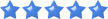 PDF Editor Objects has been awarded with the 5 stars award by software directory www.onekit.com.
PDF Editor Objects has been awarded with the 5 stars award by software directory www.onekit.com.
 PDF Editor Objects has been awarded with the 5 stars award by software directory www.softforall.com.
PDF Editor Objects has been awarded with the 5 stars award by software directory www.softforall.com.
 PDF Editor Object has been awarded with 5 stars award by software directory BrotherSoft.com.
PDF Editor Object has been awarded with 5 stars award by software directory BrotherSoft.com.
BrotherSoft Review Staff give one product the maximum 5 out of 5 Rating because this product is easy to use, it has a professional-looking interface, it is excellent compared to other programs in this section and so on.
 PDF Editor Object has been awarded with 5 stars award by software directory www.download2you.com.
PDF Editor Object has been awarded with 5 stars award by software directory www.download2you.com.




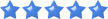 PDF Editor Objects has been awarded with the 5 stars award by software directory www.onekit.com.
PDF Editor Objects has been awarded with the 5 stars award by software directory www.onekit.com.
 PDF Editor Objects has been awarded with the 5 stars award by software directory www.softforall.com.
PDF Editor Objects has been awarded with the 5 stars award by software directory www.softforall.com.
 PDF Editor Object has been awarded with 5 stars award by software directory BrotherSoft.com.
PDF Editor Object has been awarded with 5 stars award by software directory BrotherSoft.com. PDF Editor Object has been awarded with 5 stars award by software directory www.download2you.com.
PDF Editor Object has been awarded with 5 stars award by software directory www.download2you.com.
